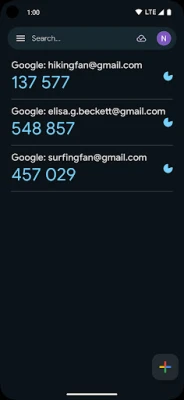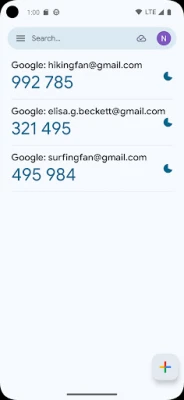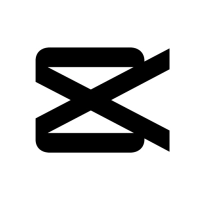Latest Version
Version
Varies with device (latest version available on the app stores)
Varies with device (latest version available on the app stores)
Update
January 09, 2025
January 09, 2025
Developer
Google LLC
Google LLC
Platforms
Android Apps
Android Apps
File Size
9
9
Downloads
89,041
89,041
License
Free
Free
Package Name
com.google.android.apps.authenticator2
com.google.android.apps.authenticator2
Report
Report a Problem
Report a Problem
More About Google Authenticator
Google Authenticator is a security app that provides two-factor authentication (2FA) for your online accounts. By generating time-based one-time passwords (TOTP), the app enhances account protection by adding an additional layer of security. Simple, efficient, and user-friendly, Google Authenticator is a must-have tool for anyone prioritizing online safety.
Google Authenticator is a lightweight yet powerful tool designed to protect your online accounts with two-factor authentication (2FA). It generates time-based one-time passwords (TOTP) that work alongside your username and password to provide an added layer of security. Whether you’re safeguarding personal or professional accounts, Google Authenticator ensures a more secure login experience.
The app is incredibly easy to set up. Simply scan a QR code from the service you’re securing, and Google Authenticator will begin generating unique codes every 30 seconds. This functionality eliminates the risk of unauthorized access, even if someone manages to steal your password.
One of the key features of Google Authenticator is its offline capability. The app doesn’t require an internet connection to generate codes, making it reliable even in areas with poor connectivity. Users can secure multiple accounts simultaneously, with each account having its unique TOTP.
Google Authenticator supports accounts from a wide range of services, including Gmail, Dropbox, Facebook, and more. Additionally, the app is compatible with any website or app that implements the TOTP protocol, ensuring broad usability.
Recently, Google introduced the ability to transfer accounts between devices, ensuring a seamless experience during device upgrades. The app’s lightweight design ensures it uses minimal storage and battery, making it an unobtrusive yet essential part of your security toolkit.
With Google Authenticator, your online accounts are significantly more secure, giving you peace of mind while navigating the digital world.
Rate the App
Add Comment & Review
User Reviews
Based on 0 reviews
No reviews added yet.
Comments will not be approved to be posted if they are SPAM, abusive, off-topic, use profanity, contain a personal attack, or promote hate of any kind.
More »










Popular Apps

Gboard - the Google KeyboardGoogle LLC

MessengerMeta Platforms, Inc.

TelegramTelegram FZ-LLC

Auto Clicker - Automatic tapTrue Developers Studio

WhatsAppMeta Platforms, Inc. (formerly Facebook, Inc.)

Google AuthenticatorGoogle LLC

MX PlayerAmazon India.

Grand Theft Auto: Vice CityRockstar Games

1.1.1.1 + WARP: Safer InternetCloudflare, Inc.

InstagramMeta Platforms, Inc.