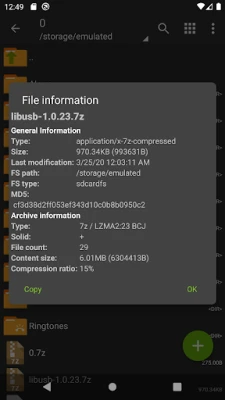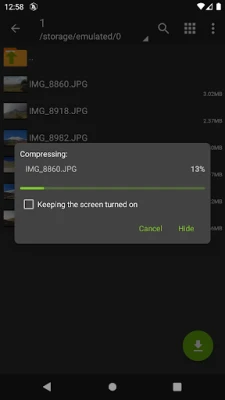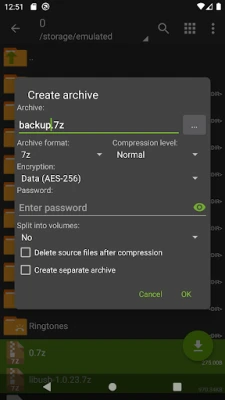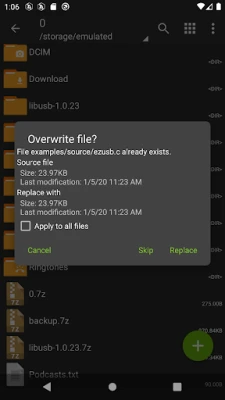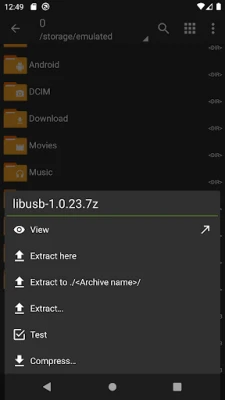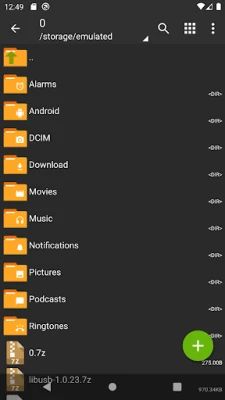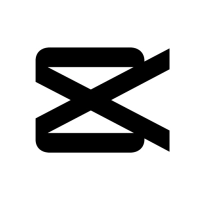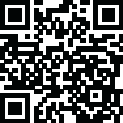
Latest Version
Version
Varies with device (latest version available on the app stores)
Varies with device (latest version available on the app stores)
Update
January 09, 2025
January 09, 2025
Developer
ZDevs
ZDevs
Categories
Tools
Tools
Platforms
Android Apps
Android Apps
File Size
5
5
Downloads
190,936
190,936
License
Free
Free
Package Name
ru.zdevs.zarchiver
ru.zdevs.zarchiver
Report
Report a Problem
Report a Problem
More About ZArchiver
ZArchiver is a powerful file management app designed for creating, extracting, and managing compressed archives directly on your mobile device. Supporting a wide variety of file formats, ZArchiver makes file compression and extraction efficient and accessible, catering to both personal and professional needs.
ZArchiver is an indispensable file management app for Android users, designed to simplify file compression, extraction, and organization. Whether you’re a student, professional, or casual user, ZArchiver provides a seamless solution for managing files on your device.
The app supports a wide range of file formats, including popular ones like ZIP, RAR, 7z, tar, and more. Users can effortlessly create compressed archives to save storage space or extract files from existing archives with just a few taps. ZArchiver also offers advanced features such as password-protected archives, ensuring your sensitive files remain secure.
ZArchiver is equipped with an intuitive interface, making it easy for users to navigate and perform tasks without prior technical expertise. Features like partial archive extraction, editing archive contents, and multi-threading for faster operations enhance the app’s usability.
For developers and power users, ZArchiver supports working with split archives and managing file permissions, ensuring greater control and flexibility. The app is optimized for speed and efficiency, offering smooth performance even when handling large archives.
With ZArchiver, you can also preview archive contents before extraction, ensuring you extract only what you need. It supports Unicode, ensuring compatibility with file names in various languages.
Whether you’re compressing files to share them via email or decompressing a downloaded archive, ZArchiver is a must-have app for Android users. With its robust features and user-friendly design, it has become one of the most popular file management tools globally, boasting over 100 million downloads.
Rate the App
Add Comment & Review
User Reviews
Based on 0 reviews
No reviews added yet.
Comments will not be approved to be posted if they are SPAM, abusive, off-topic, use profanity, contain a personal attack, or promote hate of any kind.
More »










Popular Apps

Gboard - the Google KeyboardGoogle LLC

MessengerMeta Platforms, Inc.

TelegramTelegram FZ-LLC

Auto Clicker - Automatic tapTrue Developers Studio

WhatsAppMeta Platforms, Inc. (formerly Facebook, Inc.)

Google AuthenticatorGoogle LLC

MX PlayerAmazon India.

Grand Theft Auto: Vice CityRockstar Games

1.1.1.1 + WARP: Safer InternetCloudflare, Inc.

InstagramMeta Platforms, Inc.